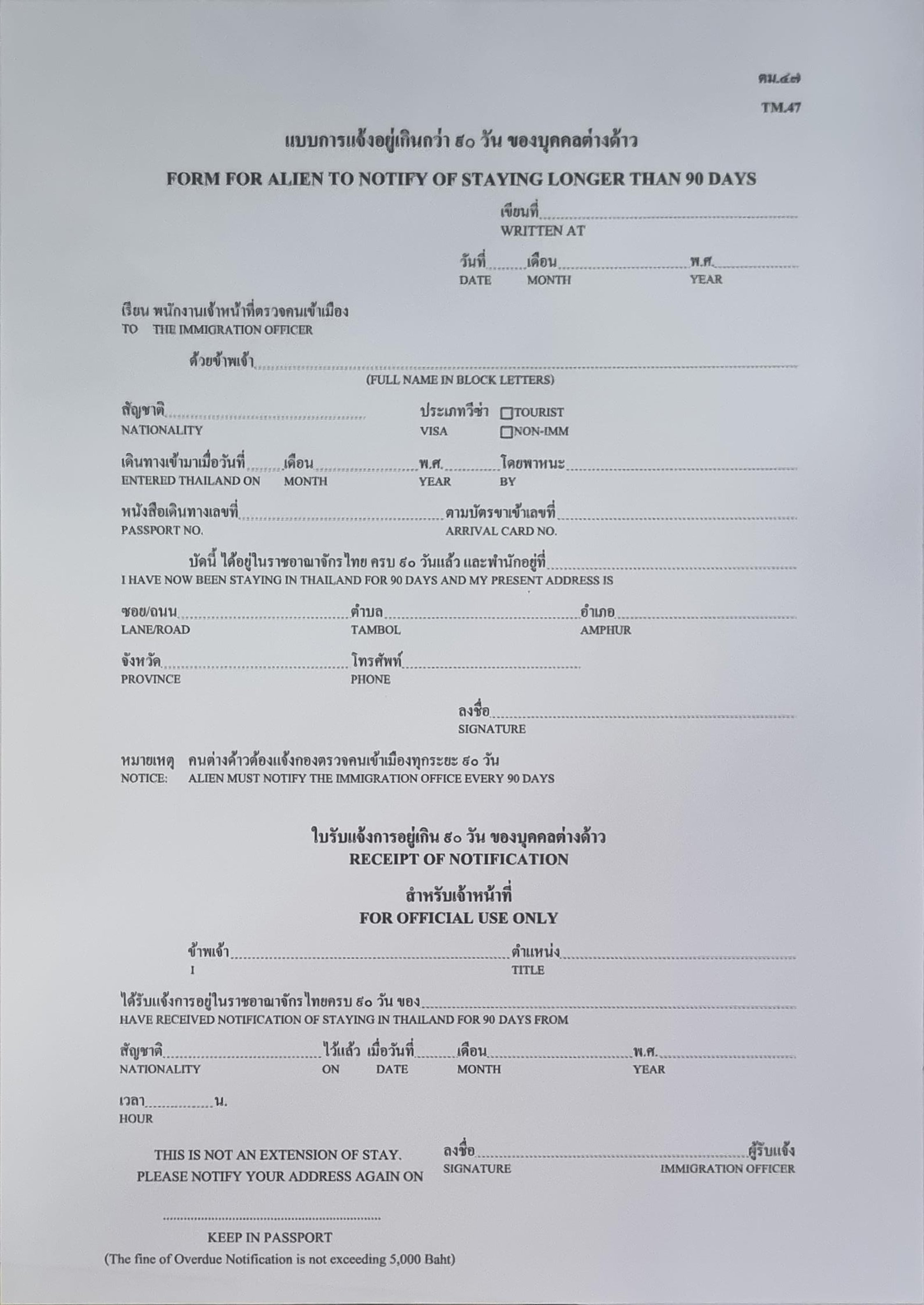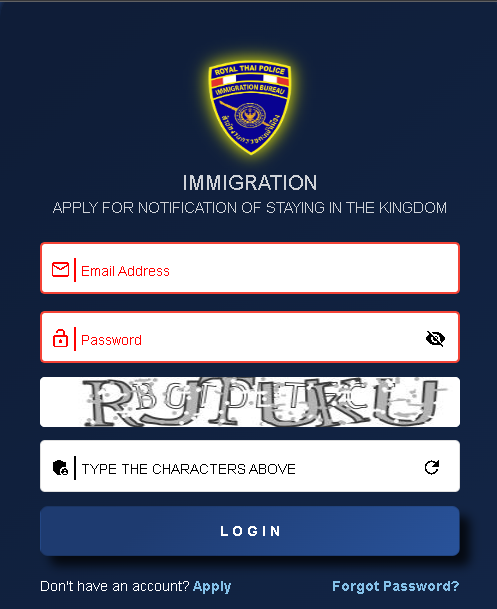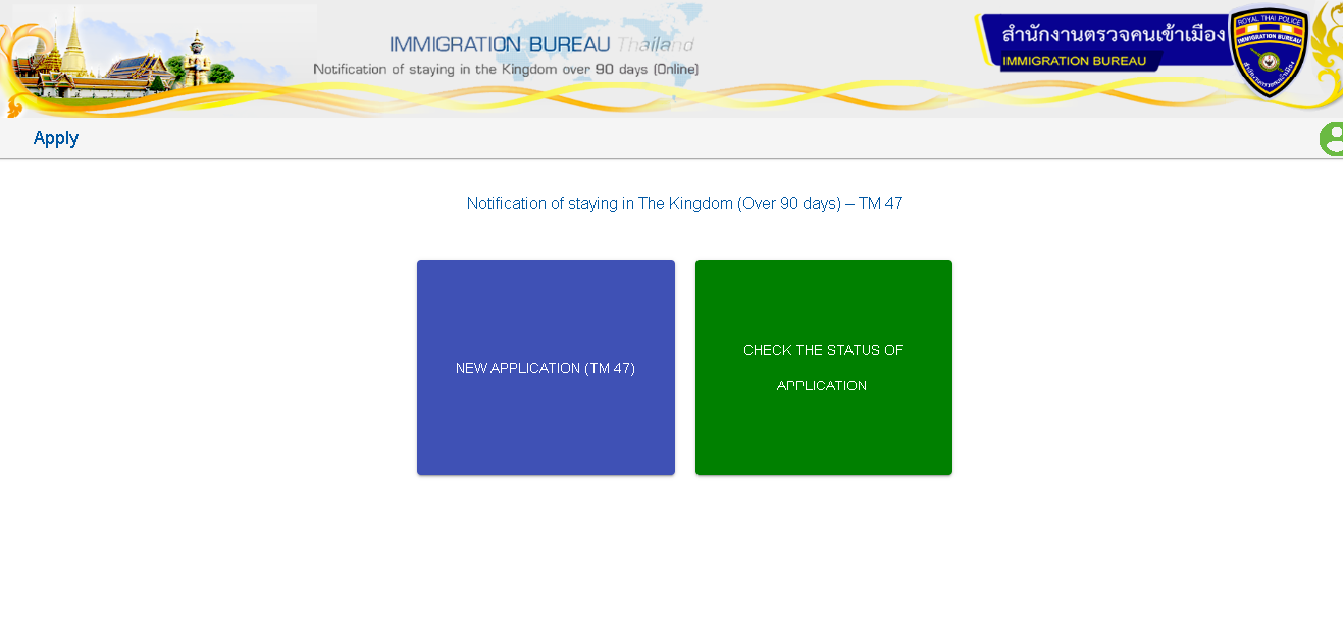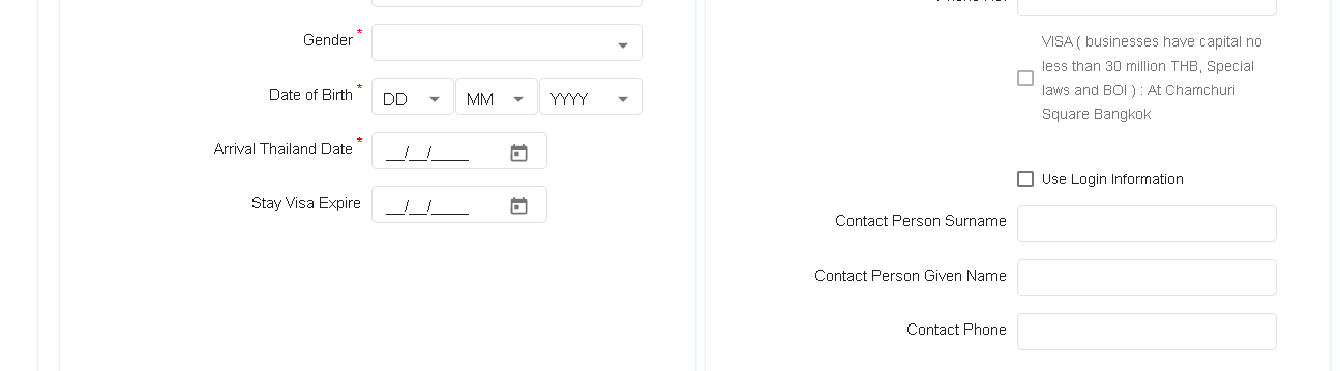90 Day Reporting Thai Immigration | Applying for Notification of stay in the Kingdom of Thailand | Step by step Guide | TM47 |
Step-by-Step Guide to Completing 90-Day Reporting-TM47
Firstly, I have to preface this informative TM47 90-Day Reporting with a section about the TM30, which requires homeowners to inform Royal Thai Immigration that an alien is staying at their residence.
The TM30 is an essential part of the TM47; they are intertwined, and for foreigners staying in Thailand, if your homeowner doesn't inform Immigration that you reside there, they are in breach of Thai law.
This will result in a fine for the homeowner, a possible penalty for you, the tenant, and significant ramifications for you, the tenant, with your paperwork process in Thailand.
Firstly, during the visa extension process, the TM30 is needed, and with it, your visa can be extended.
Secondly, the TM47 90-day reporting can not be completed as the TM30 is also required.
What is the Thai Immigration TM30 notification?
The TM30 notification and its underlying regulations are about a homeowner's responsibility to report that a foreigner lives or is visiting their property.
The laws concerning the TM30 and the responsibility to report a foreigner living or visiting a place of residence for 24 hours have been law since 1979. However, for many years, this law was not enforced.
The Thai government began to enforce it more strictly during the last couple of years and made it a requirement for the 90-day reporting and extension of visas.
How to complete the TM30?
As a foreigner dwelling in Thailand, you should organize the following:
A photocopy of your passport (photo page)
A photocopy of the visa page in your passport and
A photocopy of the departure card TM6 (if you have one)
The homeowner should organize the following:
A photocopy of the title deed of the property
A photocopy of the rental contract
A photocopy of their Thai ID Card and Thai House Book
If the homeowner has rented their property to a property leasing/rental company, a power of authority form with Thai Government Tax Stamps needs to be attached to the power of authority form for 10-30 baht; each stamp has a value of 5 baht.
This gives the leasing/rental company manager the legal right to represent the homeowner. Then, the TM30 can be filled on behalf of the homeowner.
After the registration or notification, the homeowner will receive the report. It is imperative that, as a foreigner, you request the receipt and keep it stapled in your passport, ready to extend visas and perform the TM47 90-day notification.
What is the purpose of the notification?
The TM30 notification was created so the Thai government could attempt to know where every foreigner resides in the Kingdom of Thailand. Every Thai or foreign homeowner must notify Immigration that a foreigner stays on their property within 24 hours. Failure to report can result in a fine for the homeowner and the foreigner.
The TM30 began to be enforced by The Thai Government because they changed their immigration policy.
They created a slogan called "Good Guys In, Bad Guys Out. Royal Thai Immigration also created a blacklist for people who overstay their visas. This policy change resulted in the creation of the blacklist and the potential to be banned from entering Thailand for several years. It all depends on the duration of the overstay.
In the past, the only punishment was a 500 THB per day fine, which is capped at 20,000 THB.
Due to the new policy, a person will be fined and potentially blacklisted if the overstay is for a considerable amount of time.
Thai Immigration Form TM47-Form for Alien Notify of Staying Longer than 90 Days-90 day reporting
Inside Look at Thailand’s Royal Thai Immigration TM47-90 Day Reporting
If you are a foreigner in Thailand who wants to stay in the country for more than 90 consecutive days, you must report your address to Thai immigration every 90 days. The Thai Immigration form is called a TM47 for 90-day reporting/notification.
Filing the report 14-10 days before your 90-day report date is advised.
The TM47 90-day reporting can be completed by visiting your local immigration office; you can post or file your report online.
However, for online reporting using the Royal Thai Immigration online portal, it can't be the first-ever TM47 90-day report. The first one should be done in person, and then all subsequent 90-day reporting can be completed via the post or online portal. (see the online section below).
Check out this complete step-by-step guide to TM47 90-day reporting by reading below.
TM47 90-Day Reporting at the Immigration Office
The TM47 90-day reporting can be completed in person at your local immigration office.
When reporting in person, the following is required:
Actual Passport
A photocopy of the (TM6) departure card front and back – (if you have one)
The previous 90-day reporting paper
A completed TM47 Notification Form; Download Here or get one in person at the immigration office
A photocopy of your main passport page with your name, passport number, photo, etc.
A photocopy of your current visa
A photocopy of the latest immigration entry stamp
A photocopy of your latest visa extension
Another way to conduct your TM47 90-Day Reporting is via post. 90-day reports by post need to be sent by registered mail or EMS, as it's called in Thailand, via the Post Office. Also, the mailed TM47 notice must arrive at your local immigration office within 15 to 7 days before the report date.
Here is a guide and the requirements for completing your 90-day reporting by post.
You will need to photocopy all of the documents listed below:
A photocopy of the (TM6) departure card front and back – (if you have one)
The previous 90-day notification paper
A completed TM47 Notification Form; Download Here or get one in person at the immigration office.
A photocopy of your main passport page with your name, passport number, photo, etc.
A photocopy of your current visa
A photocopy of the latest immigration entry stamp
A photocopy of your latest visa extension
An empty stamped and addressed envelope (your address), the stamp amount is 16 baht as of today (December 2022). Upon receipt of your TM47, Royal Thai Immigration will post the receipt notification back to you, and it will have a date for you to complete your following 90-day report.
Staple this into your passport for safekeeping and future notifications of TM47.
Note: Before you do the TM-47 90-day online reporting, several things are essential to do first; please see below:
IMPORTANT INFORMATION
Applying online must be at least the second 90-day reporting on your current visa extension. It must be done in person at your local immigration office or by post for first-time reporting.
If you have done it in person or by post at least once, you can do an online TM47 report.
You must do the ONLINE reporting seven days before the reporting date.
Note: It took three days for my report to be returned as "Approved." It is essential to submit the online application at least 7-15 days before the date shown on the TM-47.
Ensure you have a browser compatible with the Thai Immigration website. Google Chrome and Mozilla Firefox work well. Other browsers may be unable to access The Royal Thai Immigration’s platform for the 90-day online reporting.
Turn Off the browser's pop-up blocker.
Have your passport and personal information ready & also, ensure to have the information from your accommodation owner to complete the “Address Information.”
Once the above has been completed, you can begin the TM-47 90-day notification/report online.
BEGIN THE TM-47 ONLINE APPLICATION
Access the Immigration Bureau website URL: https://tm47.immigration.go.th/tm47/#/register/add
Fill in the information in English for your email address, first name, last name, and telephone number, and click the "Apply" button to complete. (See image below)
Registration Screen 90 day reporting online in Thailand.
After registration an email will be sent to you and it’s advisable to check your Spam Folder.
The Royal Thai immigration Online Platform will verify the information and send the password to your registered email address. Please check your Spam Folder, as mine went to Spam!
GUIDELINES FOR completing the Thai TM-47 90-DAY Reporting VIA THE INTERNET
Visit the platform of the Royal Thai Immigration at the following URL: https://tm47.immigration.go.th/tm47/#/login
Fill in your registered Email Address and Password, and click the Login button to log in. If you haven't ever registered before, click "Apply," or if you have forgotten your password, click "Forgot Password." (See image below)
Royal Thai Immigration Online Platform Login Screen.
Click the "Accept" button to confirm the use of the online platform; this will only be required once.
Click on New APPLICATION (TM.47) to enter the screen. (See image below)
At this screen click New Application.
Fill out the online form.
Review the information you inserted into the online form, then click the "Submit" button to confirm your report. (See image below)
Continue to fill in your personal information.
Acknowledge the terms and conditions and then you will receive a confirmation email (Check Spam).
AFTER SUBMITTING YOUR TM-47 ONLINE
The Royal Thai Immigration's Online Platform will respond to your registered email. And It will be marked as 'Pending' approval status.
To check your status, click on the green box in the image below; once the system shows "Approved," there is a PDF for you to open, print, and put in your passport; it will show the date for your following 90-day report. (See image below)
Note: My 90-day reporting took three days to change from 'Pending' to 'Approved.'
TM47 Printable Approval Form which is received via the online system (Note: It can take at least 3 days to receive the approval).
FOR THE FOLLOWING TM-47 90 DAYS REPORTING VIA THE INTERNET
If you have forgotten your password, click the "Forgot Password" button and insert your email address. The system will verify the information and send a link to your inbox to reset the Password. Click the "Reset Password" link, then enter the New Password and Confirm Password information. Press the "Save" button, and the link will automatically direct you to the Login screen.
Relevant
Go to kidsenglishthailand.org/blog/thai-work-permit to understand the requirements and process of applying for a Thai Work Permit.
Go to kidsenglishthailand.org/blog/understanding-thai-visa-categories-employment-document-process to understand Thai Visa categories and the employment document process for teaching in Thailand.
Go to kidsenglishthailand.org/teacher-training-program-thailand to read about Meaningful Work and Travel Teaching Positions starting in May 2023 with teacher training in April 2023.
Go to kidsenglishthailand.org/blog/thailand-grants-visa-extensions to read about changes in the free visa exemption scheme, which has been increased from 30 days to 45 days.
Go to kidsenglishthailand.org/blog/understanding-thai-visa-categories-employment-document-process to read about the Non-Immigrant B visa and all the required documents for Teaching in Thailand.
Remember to check out our social media links at the bottom of the page. Like & subscribe to keep up to date with everything new from us here at Kids English Thailand. To share this blog post, click the Share Icon below.